Easy Ways to Buy Bitcoin with PayPal
With PayPal, you can do almost all online trading very easy and instantly. But you cannot able to buy any Bitcoin directly from PayPal because of Bitcoin transactions are irreversible. However, there are several indirect ways to buy Bitcoin.
Here I listed all the easiest ways to buy Bitcoin using PayPal money.
Buy Bitcoin Using LocalBitcoins.
LocalBitcoins is a P2P exchange that allows you to contact directly to the sellers.
To contact the seller, you must have an account in LocalBitcoins.
For creating an account, you must have to fill out some required field like e-mail, name, etc.
After creating an account, you can choose a PayPal option to search seller easily.
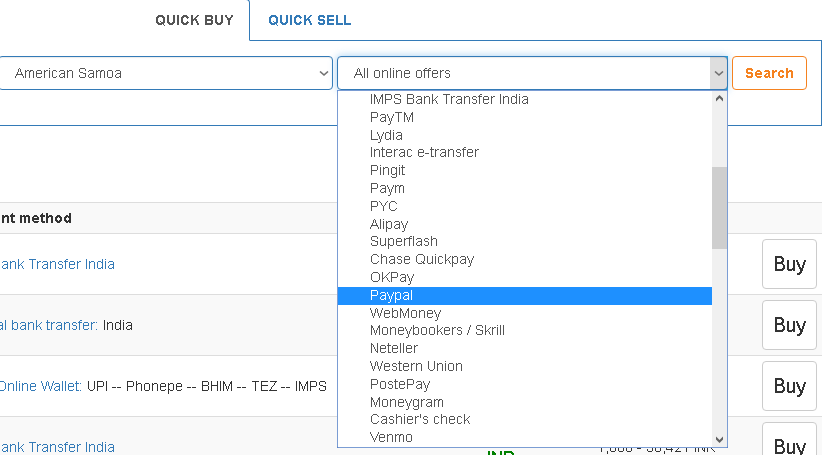
Now you can see the result page.
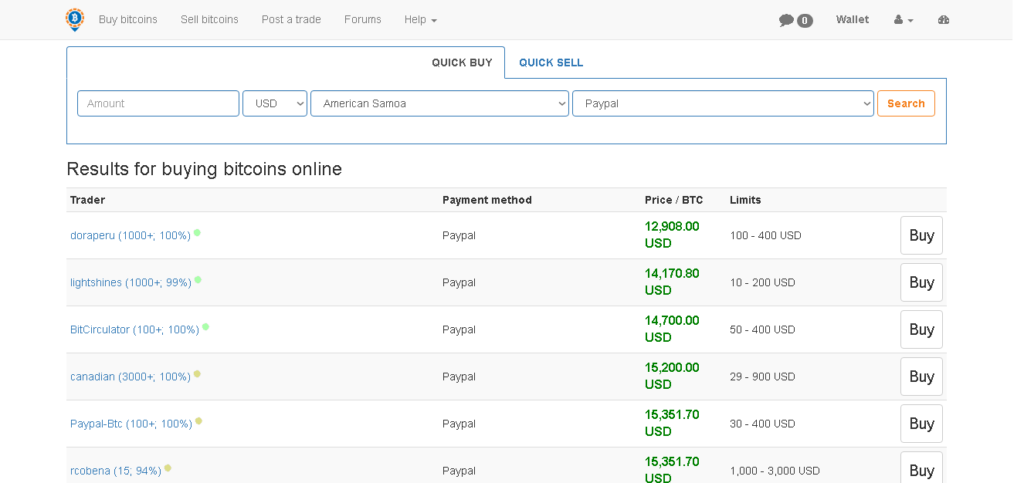
You can choose the seller after seeing a price match.
Make a sure to check out seller full details before buying.
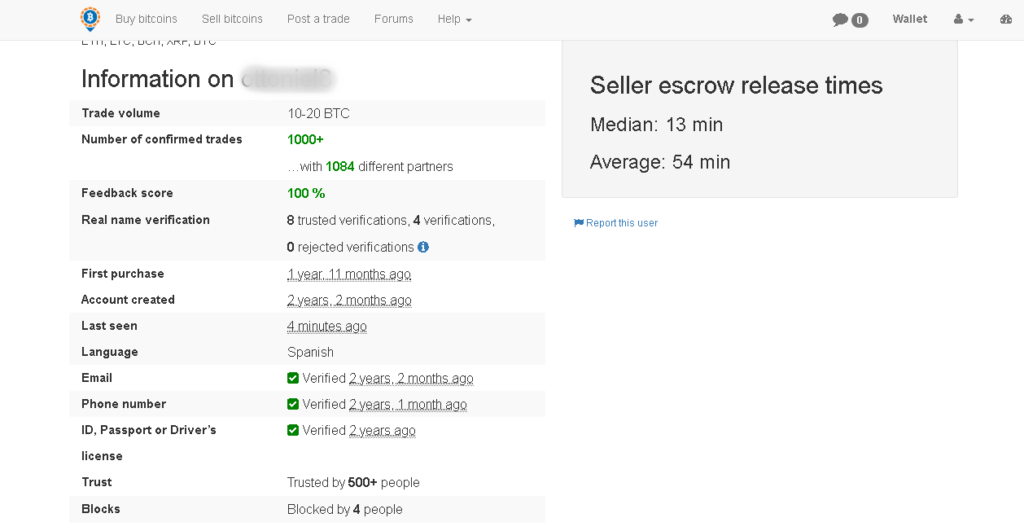
To stay away from scammers I recommend you to choose the seller who have good feedback scores, trustworthiness, account history.
Also, don’t forget to check their buyer agreement to make sure you can agree with all the terms they mentioned.
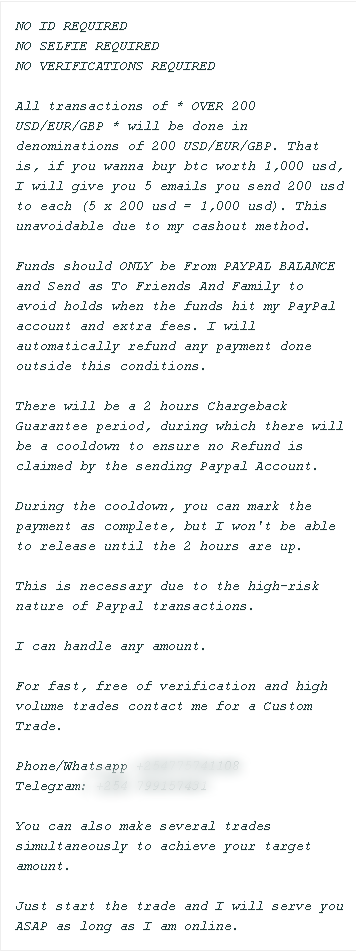
Note: Some sellers want their buyers must have some good initial reputation, to build an initial reputation you might have to conduct some small transactions.
After you went over all of the information and made sure the seller suits you, just enter how many bitcoins you want to buy and click “Send trade request” that’s it.
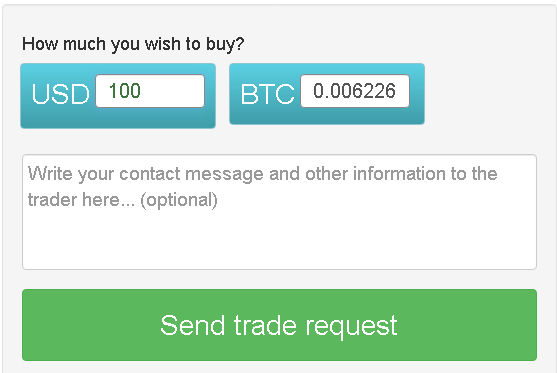
Buy Bitcoin Using Paxful.
Paxful is another P2P platform like LocalBitcoins. But with Paxful you can buy or sell Bitcoins in 300+ ways including PayPal, Amazon Gift cards, direct Bank transfers, etc.
To use this platform, you must have to create an account by giving your name, e-mail.
After creating an account, you must have to update your account with ID verifications because the majority of sellers wants their buyer’s account must be updated.
You can update profile by clicking on “SETTINGS” option.
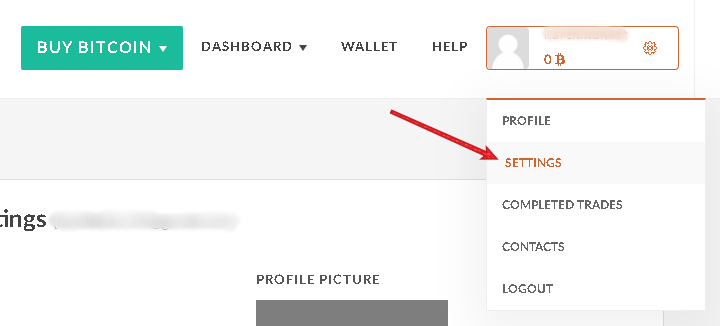
In SETTINGS, you must have to fill Profile and ID information.
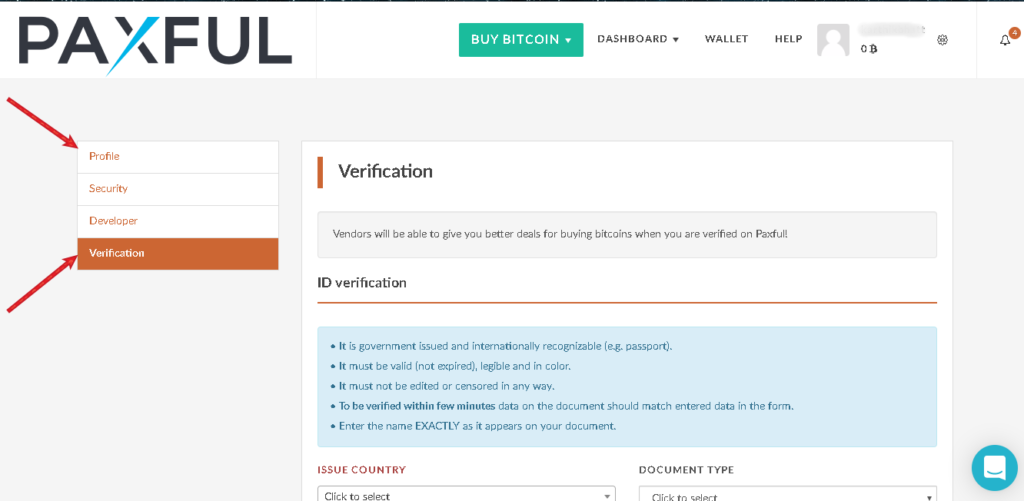
After filling all this information, now you’re able to buy Bitcoins by Clicking “Buy Bitcoin” button.

To buy Bitcoins with PayPal select “PayPal” option before searching sellers.
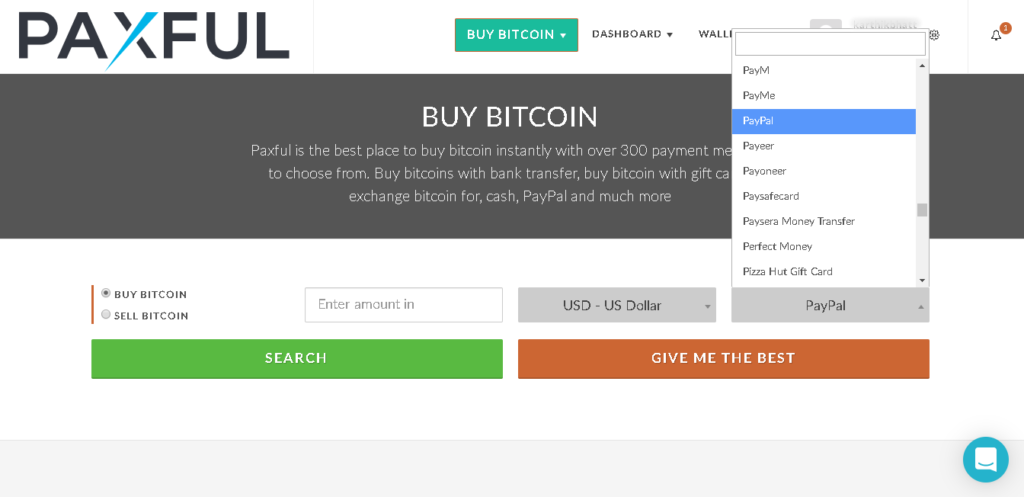
Now you can see all sellers accepting PayPal money.

In Paxful sellers with green icon means they’re most active sellers, yellow icon means they’re less active and black icon means the least active seller.
I recommend you to choose a seller with a green icon that means the seller is active and trusted.
After choosing a seller you must have to check recent buyers feedbacks, also read their offer terms and conditions fully.
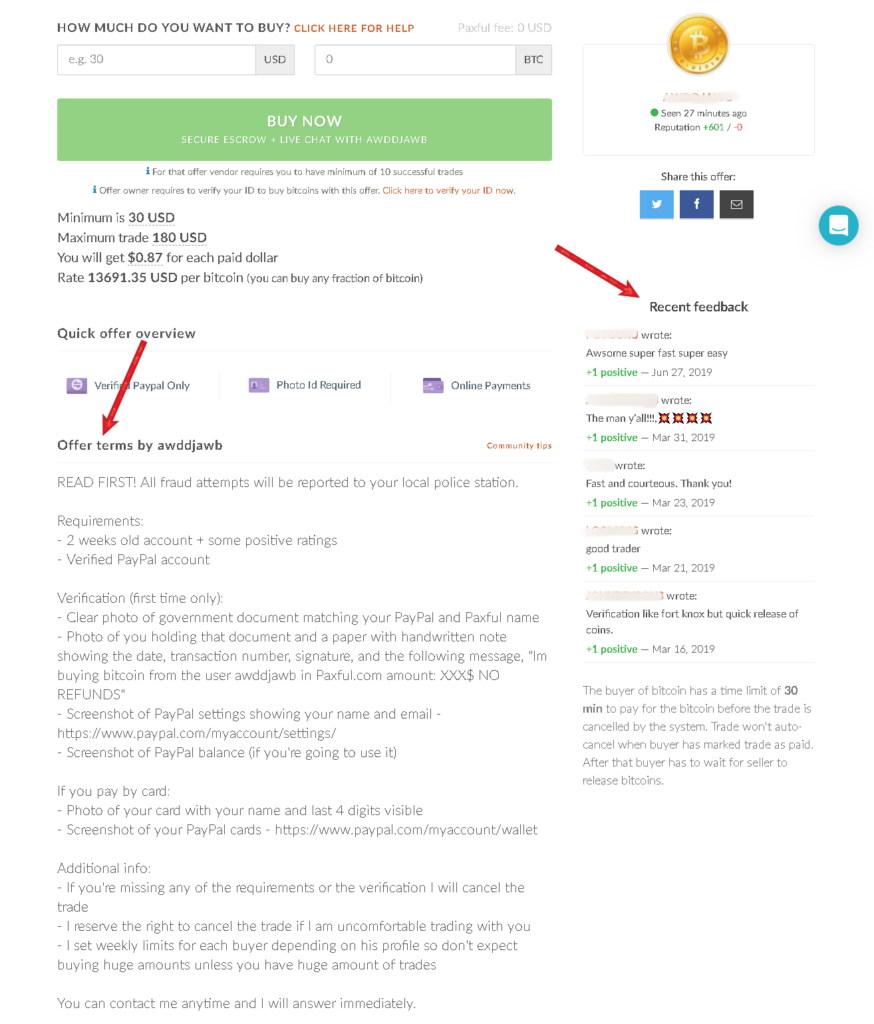
If the seller is continuously getting positive feedbacks and his offer terms satisfy you then, you can do a live chat with the seller to negotiate a deal.
Note: Majority times seller want their buyer to have fully ID-verified PayPal account that’s why I recommend you to verify your PayPal account if you not verified yet.
Create an account in Paxful Now.
These two methods work wherever you are in the world, but there is one other method that works in a limited number of countries.
Buy Bitcoin Using Wirex.
Wirex is a cryptocurrency wallet, debit card and banking service, provider.
With their virtual Visa debit card, you can buy Bitcoin with PayPal (You can also order the Physical Visa card, but you’ll get virtual card very fast).
This method only work in these countries: Bahamas, Bahrain, Botswana, Bulgaria, Chile, Croatia, Estonia, Georgia, Gibraltar, Honduras, Iceland, Indonesia, Israel, Italy, Jordan, Kazakhstan, Latvia, Lesotho, Liechtenstein, Lithuania, Luxembourg, Malaysia, Malta, Mauritius, Moldova, Morocco, Mozambique, Oman, Philippines, Romania, San Marino, Saudi Arabia, Senegal, Serbia, Slovakia, Slovenia, Turkey, United Arab Emirates and Uruguay.
To get a debit card, you have to create an account in Wirex by going here.
Plus, you must fully verify your account to get a free virtual card.
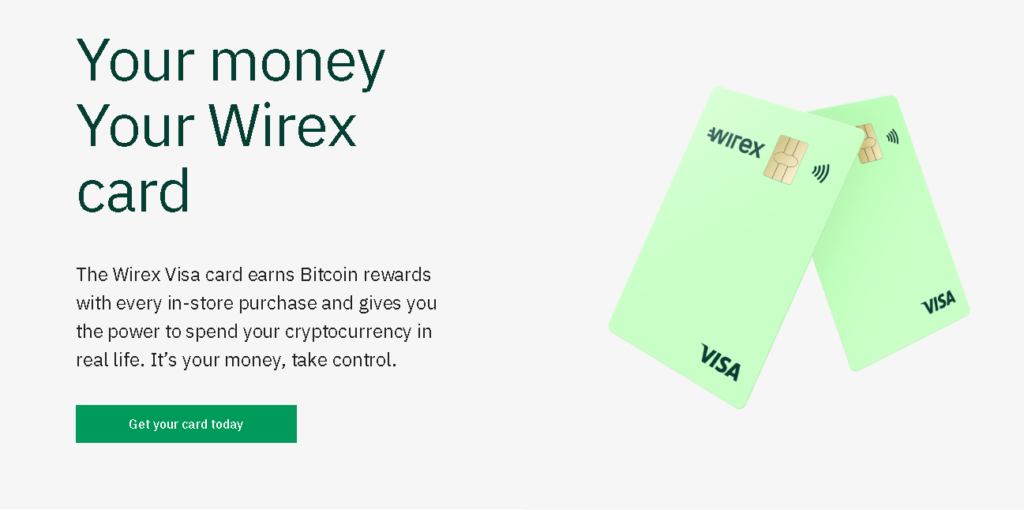
To use the virtual card in PayPal, you need to add a small amount to your virtual card from Wirexapp.
After that, you can link that card to your PayPal account.

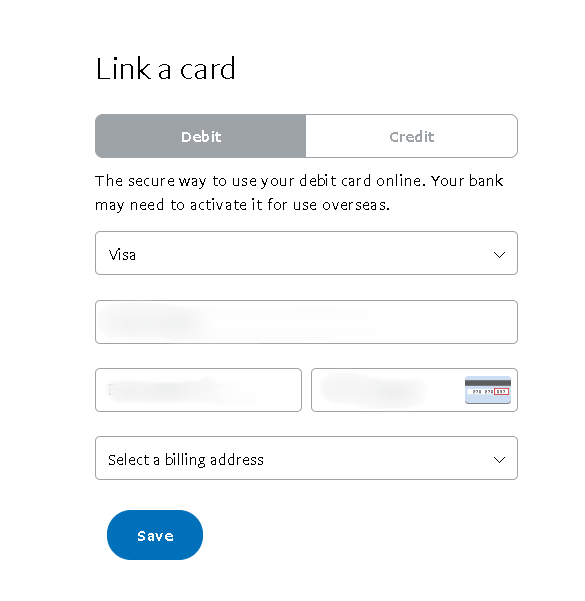
After saving, PayPal asks you to confirm the new card. Click ‘Confirm my card’ and PayPal will begin a series of transactions to verify your card. This is where your small balance will be used (This will be reversed later).
Now you have to verify your debit card, to do that: go to Wirex account & under the transaction, you will find the confirmation code to verify.
That’s it, now you all set to buy Bitcoin using PayPal money but to buy Bitcoin you need to withdraw money from your PayPal account to linked Wirex debit card.
Conclusion.
Above are the only convenient ways available to buy Bitcoin with PayPal money.
Because many crypto players like VirWox, now not accepting PayPal payments to buy Bitcoins and other cryptocurrencies.
That’s why now buying Bitcoin with PayPal money from P2P platforms is a very easy one, but you have to check seller background before buying Bitcoin to avoid being a victim of a scam.
If you have other ways to Buy Bitcoin with PayPal money then, do let me know in comments.
If you like this article, share with your family and friends.
