Top 5 Best Cryptocurrency Portfolio Trackers
There are over 8000 cryptocurrencies are active in this world this number increasing day by day. Now new cryptos keep coming to the market through ICOs(Initial Coin Offerings), IEOs(Initial Exchange Offerings).
If you’re one of those who keep investing in new ICOs and IEOs also active in the crypto investment then, you know that it is hard to record all the crypto investments in Excell sheets manually.
Don’t worry I have been there before that is a frustrating task that’s why in this post I am sharing some of the best portfolio management trackers for active crypto investors like you to avoid mistakes what I made.
1. Blockfolio.
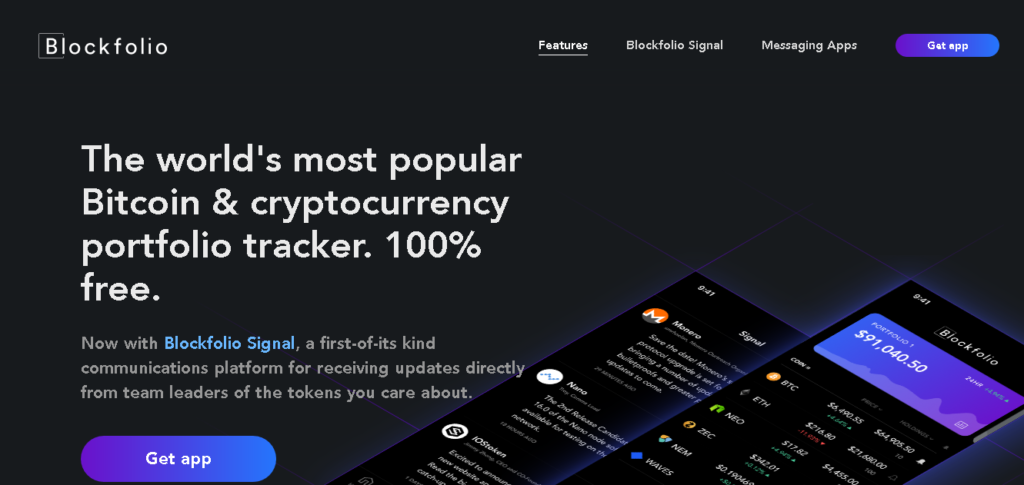
Blockfolio is famous crypto portfolio tracker, but it works only on Android and iPhones, that means you can track your portfolio wherever you are with the help of your smartphone.
Blockfolio support over 8000 cryptocurrencies across 300+ exchanges with real-time price details. However, this app requires some manual work to add crypto because it does not support any exchange APIs directly.
To add crypto press “+”.
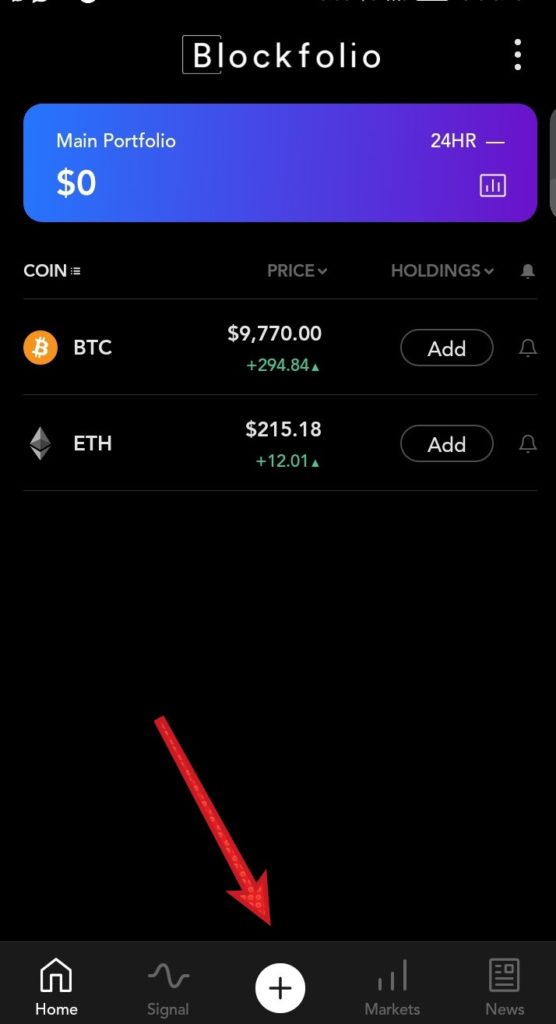
Then you can select any crypto by searching and press “Add Transaction”.
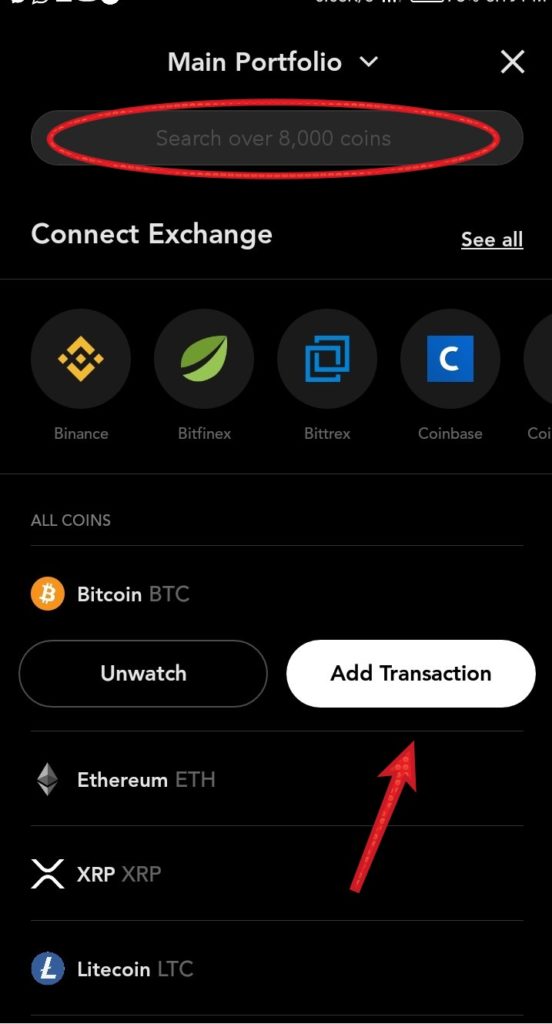
Now you’re able to add any buying or selling transaction.
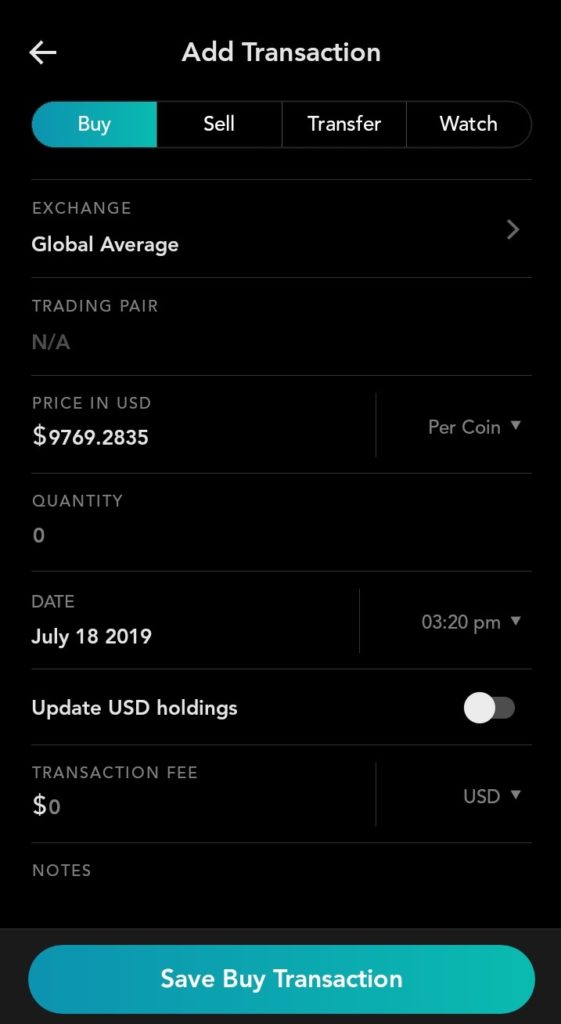
Here you have to chose which exchange you recently traded or want to make a trade, then select trading pairs (ETH/BTC, USD/BTC), quantity and chose date save it.
Below I listed all the Features of Blockfolio app to help in managing a portfolio.
#1 If you want to make new trade then, the app notifies you when buy or sell price matched on the selected exchange.
#2 you can set a price alert for a specific cryptocurrency.
#3 This app have built-in support for stock charts, order books, and market details for every currency
#4 Blockfolio provides the latest NEWS updates from famous crypto sites.
#5 you can share your crypto portfolio details with your friends by hiding price or percentages of cryptocurrencies in the portfolio.
One downside of this app is, it supports mobile devices only no web version is available to use yet.
2. Cryptocompare Portfolio.
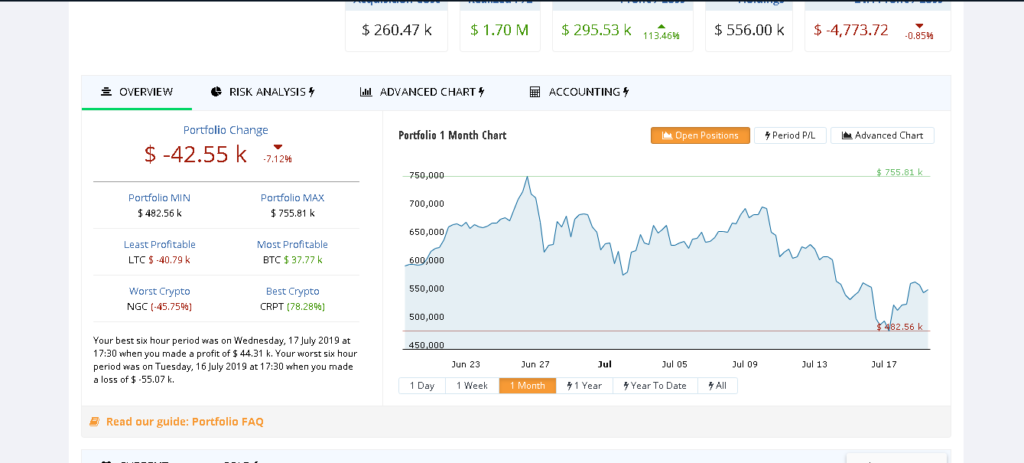
Cryptocompare Portfolio is one of the best crypto portfolio trackers because of it’s easy to use interface.
Their web version app is too good than a mobile app, in the web version you get clear understandings of their features.
This tool also needs some manual actions to add cryptocurrencies to portfolio list, because this app does not support any exchange APIs directly.
To use this tool, first, you have to sign up to Cryptocompare and then you have to select cryptocurrencies like what I showed you in Blockfolio app, but UI is different.
Cryptocompare is known for its features. If I started giving a detail explanation on their features then, I have to write a separate post on that, that’s why here I have given you a brief explanation about their features.
#1 Cryptocompare stores all data in clouds:
you don’t need to worry about losing your data even if your device is missing.
#2 You can add multiple portfolios under one account.
#3 Automatic Calculation:
Once you have entered coins and their purchase price, CryptoCompare calculates data such as realized profit or loss, total revenue, and your pending taxes (through a fairly basic tax calculator).
#4 Risk Analyser:
I love this feature, it analyses price action of your holdings and provides you with insights, such as how volatile the portfolio is or how easy it is to liquidate the assets.
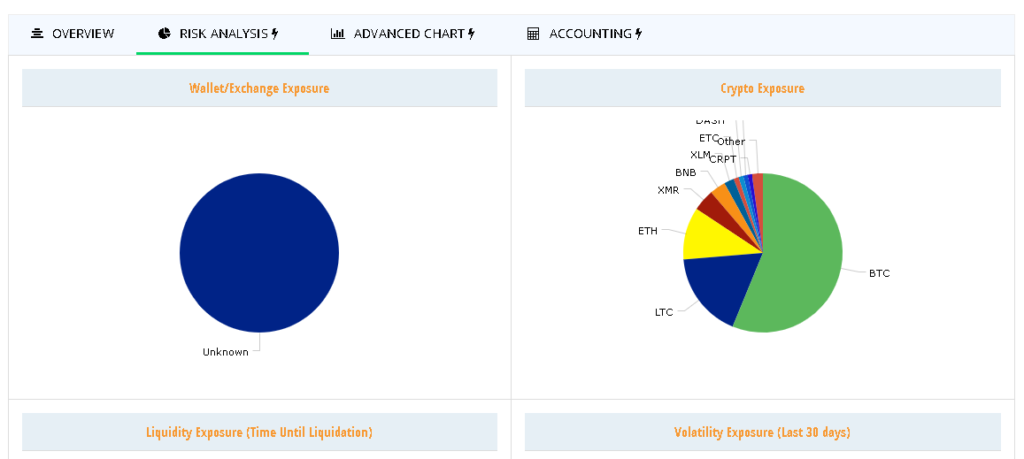
#5 ICO Tracker:
You’re able to track some popular ICO’s from their date of inception.
#6 Real-time Price details:
Cryptocompare shows you real-time price fluctuations of cryptocurrencies.
#7 Beautiful and Advanced Charts.
#8 You can make your portfolio publicly viewable.
#9 Free to use.
#10 Support Almost all Cryptocurrencies.
Only one downside of this tool is, I didn’t find an option to upload a CSV file to transfer some trade information.
Sign Up to Cryptocompare for free.
3. CryptFolio.
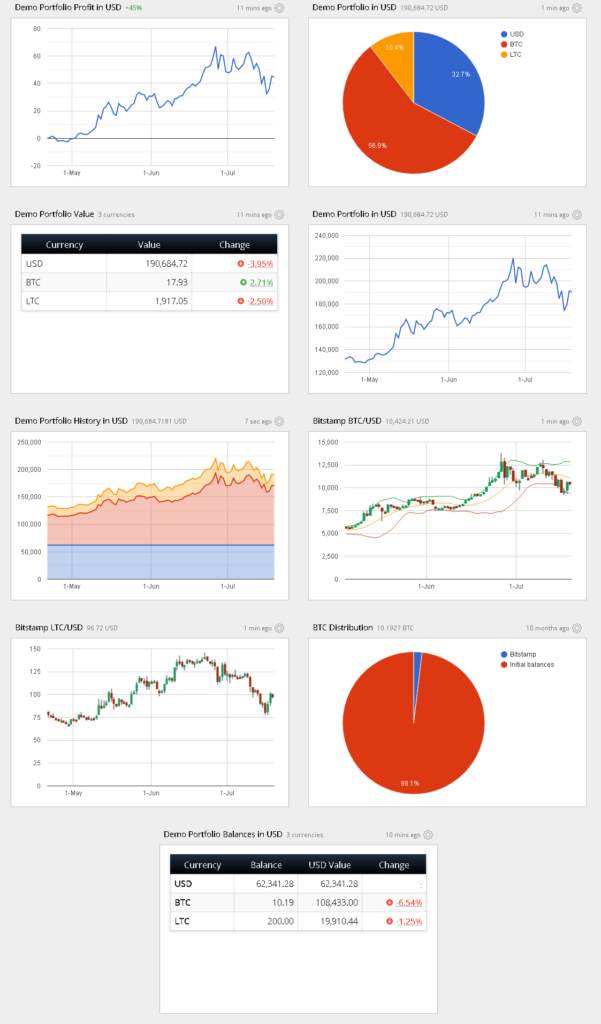
CryptFolio is not just a portfolio tracker it also tracks your mining, investments, and equities.
In CryptFolio you don’t need any manual work to add crypto to your portfolio. It supports 36 exchanges APIs and 21+ wallets to automatically pull your transactions into the portfolio.
One of the main features of this tool is that it can generate regular reports on one’s portfolio. These reports help to calculate taxes easily.
If you want to utilize the full benefits of this tool then, you have to pay some monthly fee. Otherwise, you can use their free tool to do some basic portfolio tracking.
Here are some of the key features of this tool.
#1 You can add crypto funds automatically using these methods.
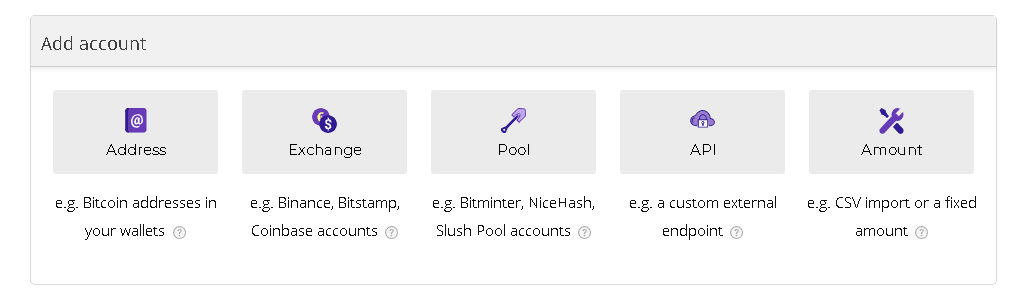
#2 This tool gives you real-time Price details to track crypto.
#3 Both web and mobile version available:
This tool supports Android and iOS devises very well.
#4 Regular reports to help to calculate GST, VAT, IR3, IR4, and others.
#5 You can set Price alerts.
#6 2FA Support:
CryptFolio added support for 2FA (Two-factor Authentication). This allows you to add additional login requirement if you’re concerned about the potential of someone gaining unauthorized access to your financial data.
#7 Beautiful and Advanced Charts.
#8 Customer Support:
Only if you buy their premium version.
#9 CryptFolio supports 5694+ Crypto assets.
#10 Pricing Details:
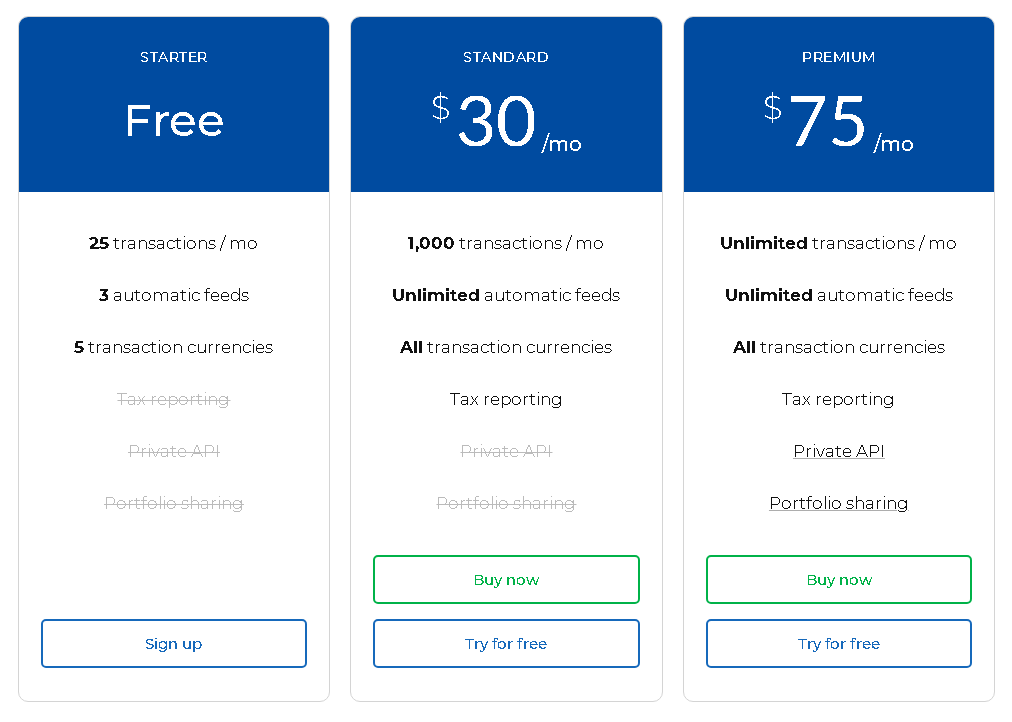
Sign Up to CryptFolio Now.
4. CoinTracking.

I call CoinTracking is upgraded version of CryptFolio because this tool have almost all features of CryptFolio, but in the perfect way.
CoinTracking is online since 2013, and they have 10 years of cryptocurrency data with 400K+ active users.
This tool also available for web and app users, and both versions are good.
To utilize the full potential of this tool, you have to pay a monthly or annual fee their fees structure is relatively high compared to the other crypto tracking tools.
Here is a full list of CoinTracking features.
#1 CoinTracking supports over 6850 crypto assets and 70+ crypto exchanges.
#2 Exchanges and Wallet Supports:
This tool allows you to Import APIs from 70+ popular exchanges, and you can automatically sync all crypto wallets to add cryptocurrency data.
#3 Tax-Report:
It is the highlighted feature in CoinTracking, with the help of their tax report you can generate Capital Gain and losses, Gift and Donation, Lost and Stolen, and Closing Position reports in 12 different accounting methods.
#4 Bitcoin Analysis:
This section is dedicated to predicting price action of Bitcoin based on the past trends along with a Bitcoin Risk-O-Meter that attempts to gauge the likelihood of major price fluctuation.
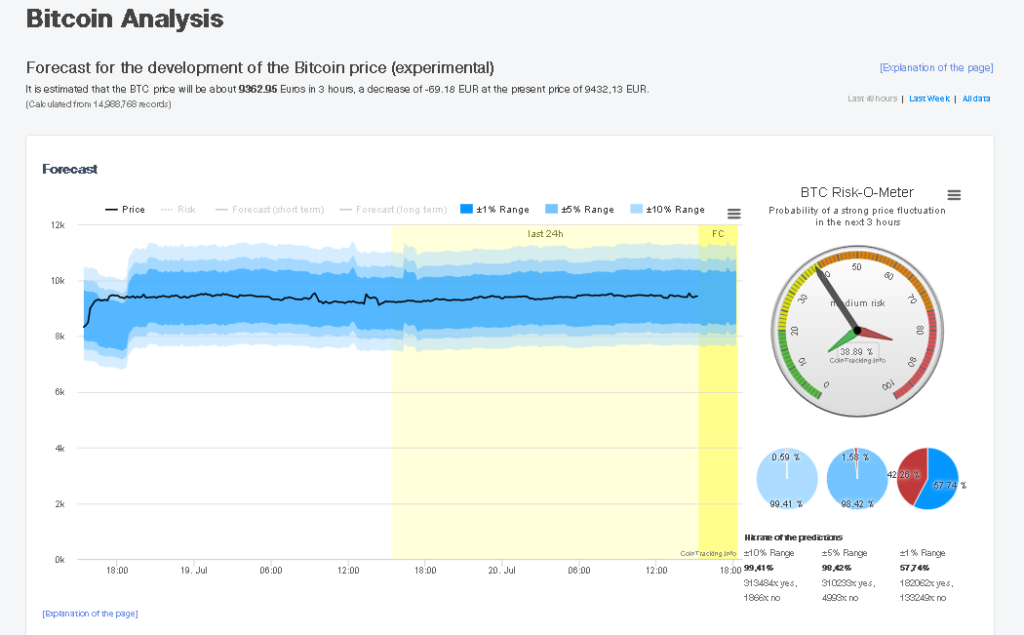
#5 Their easy to use interface let you create a cryptocurrency watch list and can be tweaked to suit your needs.
#6 Both Web and Mobile version are available.
#7 CoinTracking charts and analysis give you clear pictures of crypto holdings.
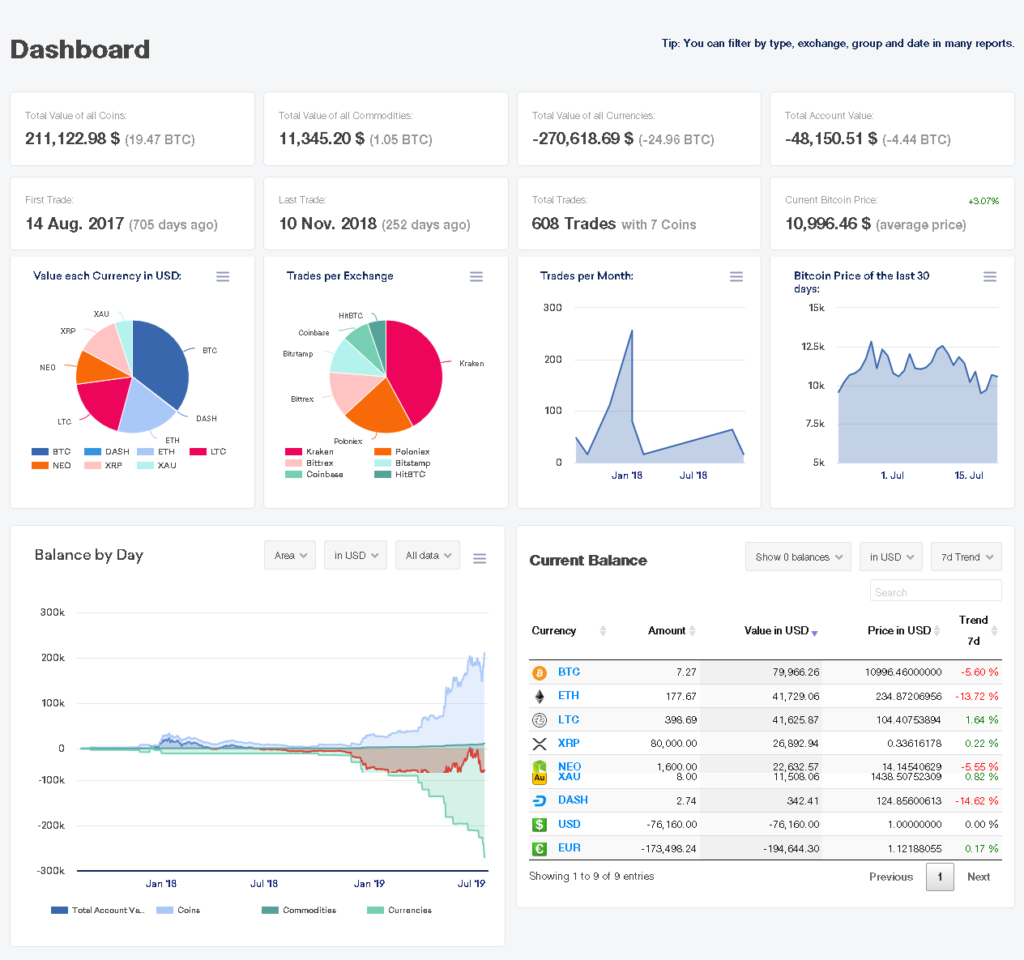
#8 You can import CSV file.
#9 Customer Support:
You get Live phone and chat support also, their team provides quick multi-lingual support via several social networks and forums, including bitcointalk.org, Facebook, Twitter & Google Plus.
#10 Their Fee Structure:
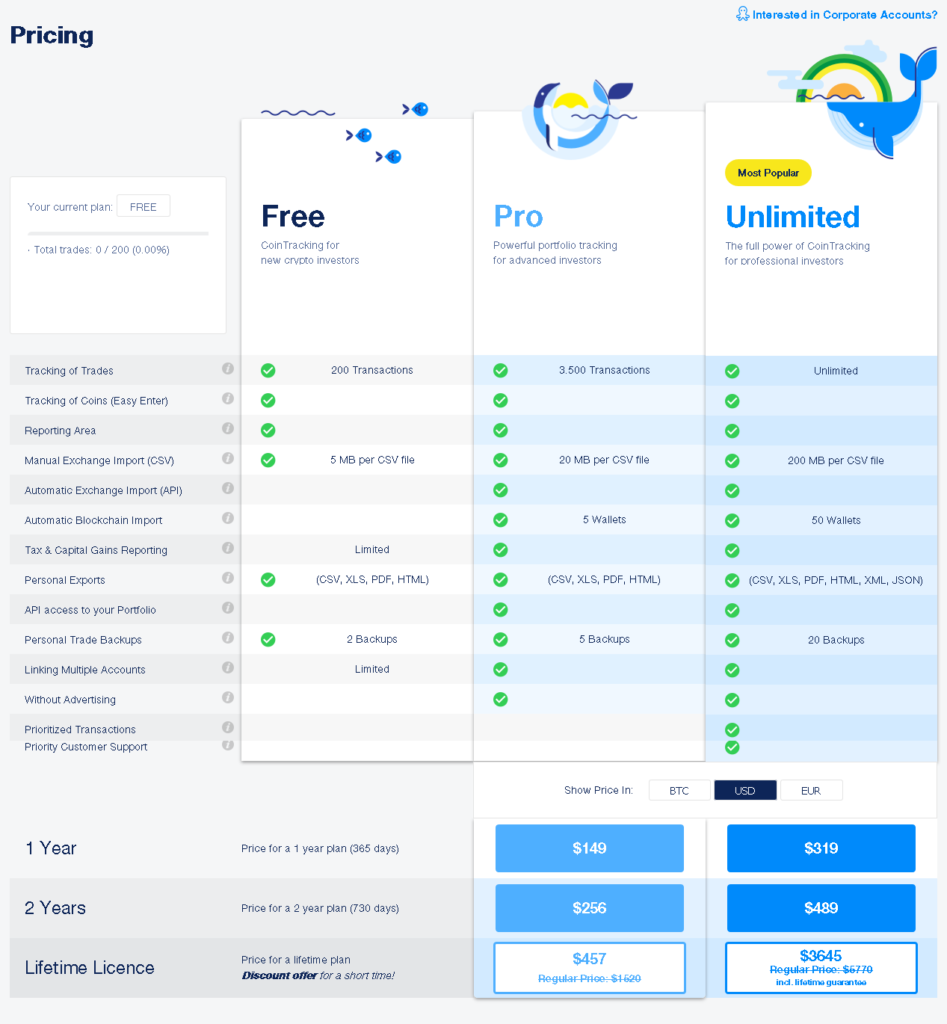
Starting to use CoinTracking now.
5. Coin-folio.
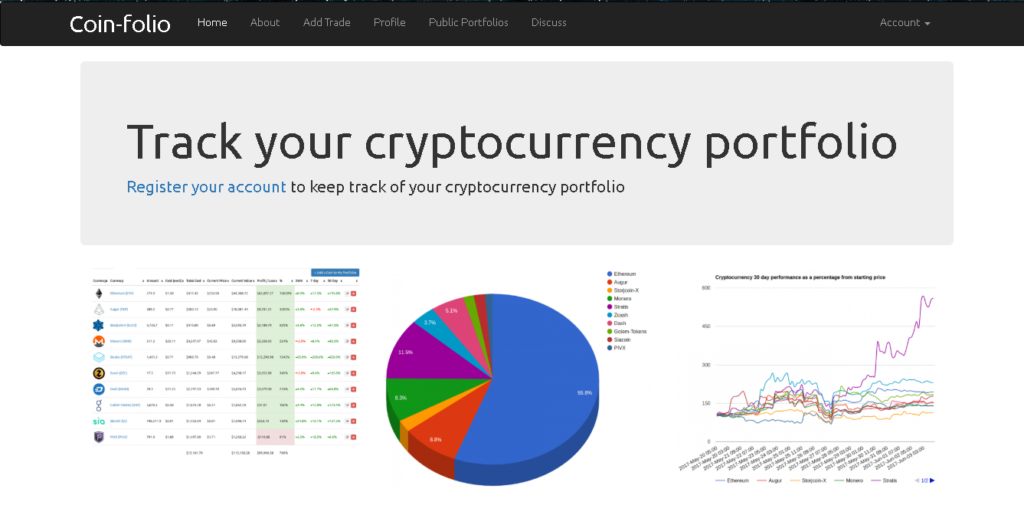
Coin-folio is a simple web-based crypto portfolio tracking tool.
This tool is not that robust compared to the other tools on this list, but the simple interface of this tool gives you a quick overview of portfolio performance.
Features of Coin-folio:
#1 Coin-folio supports 3148 cryptocurrencies.
#2 You have to add all your trading details manually, there is no API or Wallet support available.
#3 It shows only 24 hours, 7 days, and 30 days price fluctuation of holding currencies.
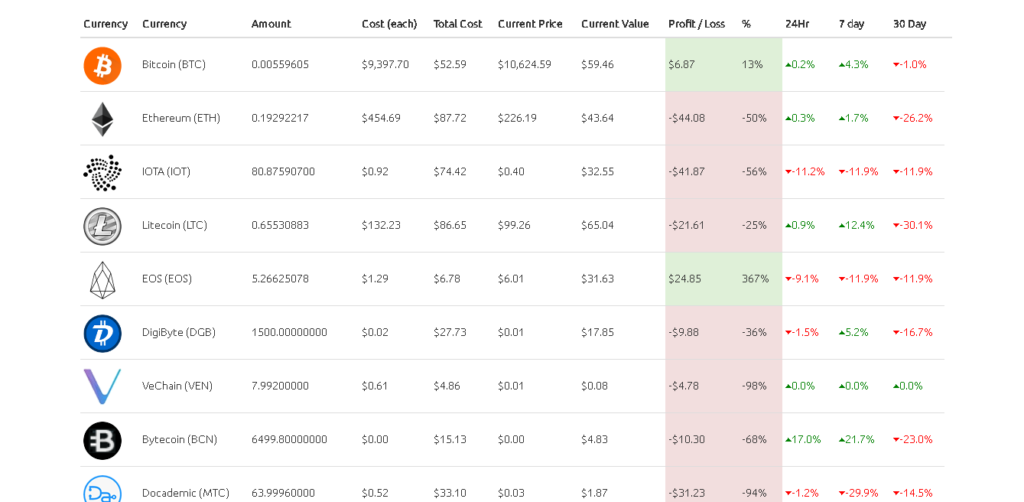
#4 You can only export portfolio data to the CSV file.
These are all the 5 very best crypto portfolio tracking tools available on the market.
Create an account in Coin-folio now.
Conclusion.
Now it’s your turn to choose the best tool.
I recommend to chose portfolio tracker according to your trading methodology.
For example, if you’re just staring crypto trading then, CoinTracking is best because it solves the major headache of taxation and even if you are dealing with 100+ cryptos. If you’re holding some cryptos for long term then, Cryptocompare is the best option available. If you’re holding few cryptos to see price fluctuation then, Con-folio is the best option.
Tell me in comments which tracker you chose?.
If you like this article, don’t forget to share with your family and friends.
