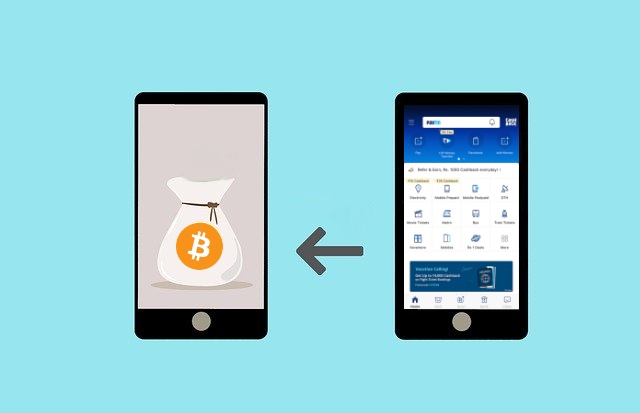How to Buy Bitcoin Using PayTM in India
I still remember those days of December 2017 when Bitcoin is booming, my eyes caught the news immediately, and I wanted to buy some Bitcoin.
Like a regular Indian guy, I opened my phone and checked the PayTM app for the option to buy Bitcoin, but I got disappointed.
Back in that day, I don’t know much about Bitcoin and how can I buy it in India.
Even after 3 years, PayTM doesn’t give any option to buy Bitcoin.
As being a number 1 Indian payment gateway app and having more than 25 Million monthly active users, PayTM does not allow their users to buy Bitcoin or any cryptos.
However, in 3 years, as my knowledge grows about cryptos, I have figured out 2 simple ways to buy Bitcoin using PayTM.
In this post, I’m going to share that with you so you might get started with Bitcoin, especially if you’re living in India.
Ok, let’s get started.
The first method is.
#1 Use LocalBitcoins.
LocalBitcoins is a Finland bases P2P exchange operating since 2012.
It is the most trustable P2P market place meaning it is the platform that connects buyers and sellers directly.
LocalBitcoins have wide options of buying and selling Bitcoins for Indian users such as IMPS Bank transfer, UPI transfer, Google Pay, PayTM, etc.
Ok now focus on the PayTM option.
To use PayTM for buying Bitcoins, first, you must create an account in LocalBitcoins and verify your phone and e-mail.
Then head over to the home page and select the “QUICK BUY” option.
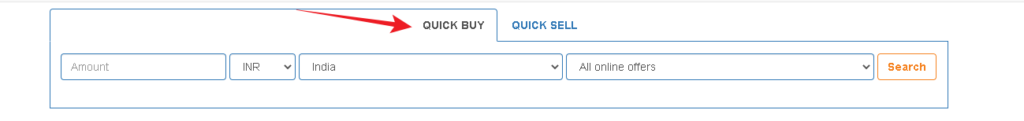
Under the option, select the “All online offer” and choose “PayTM option” hit search.
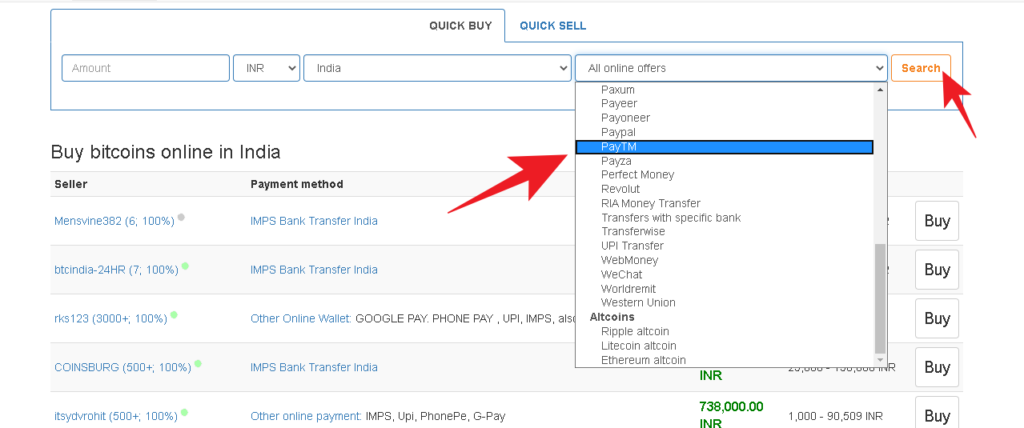
Now you’ll see the result page of sellers who is willing to sell their Bitcoins in exchange for PayTM money.
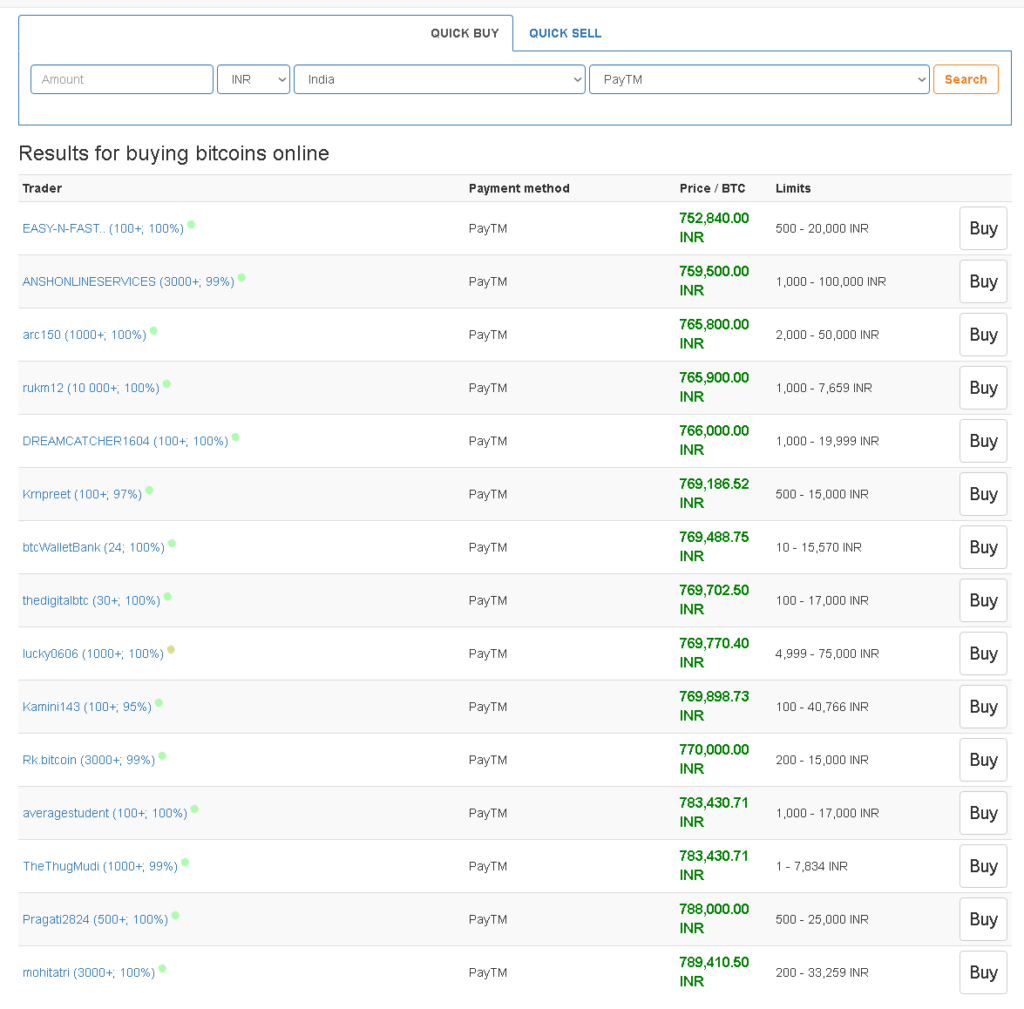
Before select any seller, you must ensure the seller have a 100% feedback score and see how many confirmed transactions the seller did; also don’t forget to check out the price seller offering and the limit of the transaction amount.
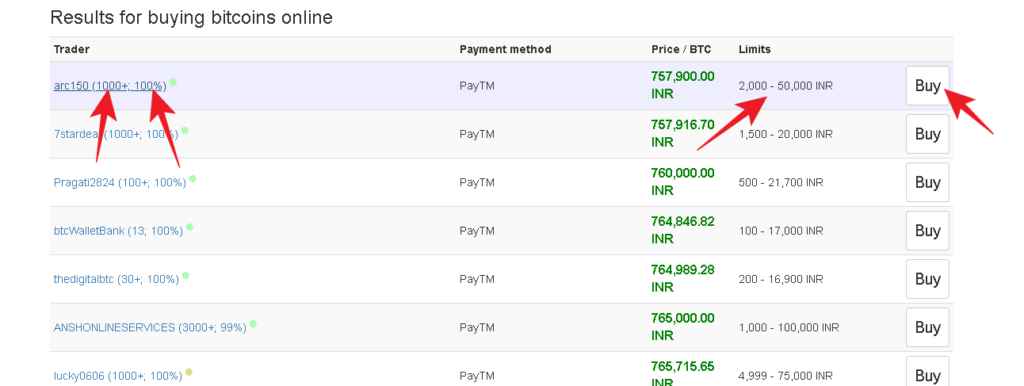
After selecting a perfect seller, hit “Buy”.
Now the trading page is open, asking you how much you wish to buy.
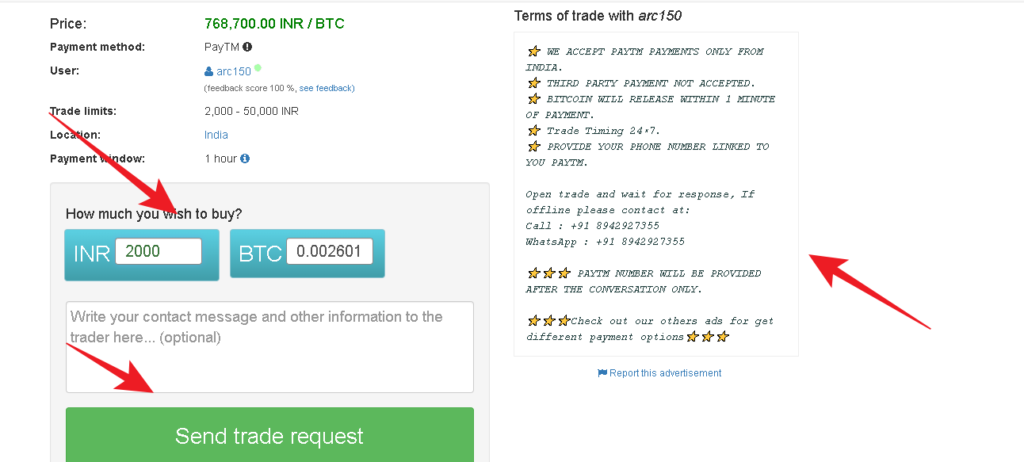
Before entering any amount and sending a trade request, don’t forget to check out the Terms of Trade.
If in the trading term the seller is given any contact details then, contact the seller. After contacting, hit the “Send trade request” button.
That’s it, now move on to the second method.
#2 Use Paxful.
Paxful is another P2P exchange platform based in New York operating since 2015.
Like LocalBitcoins, it is also a trustworthy platform to buy or sell Bitcoin.
The platform offers more than 300+ ways of buying and selling Bitcoin.
To Buy Bitcoin using PayTM, first, you need to open the account in Paxful by giving regular signup information.
After successfully login click on the “Buy Bitcoin” button and then click on the “Show all” button.
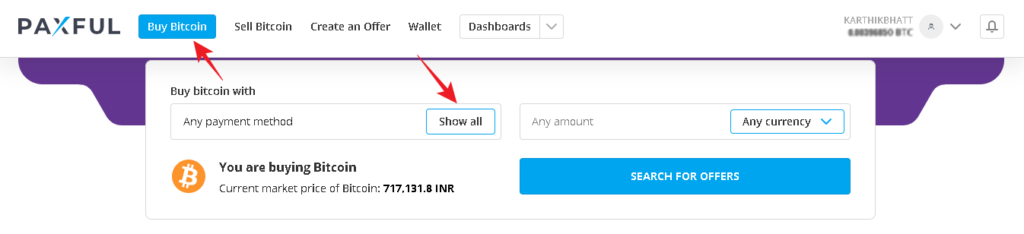
Now Paxful shows you its 300+ options to buy Bitcoin but to select the PayTM option, click on “Online Wallets”.
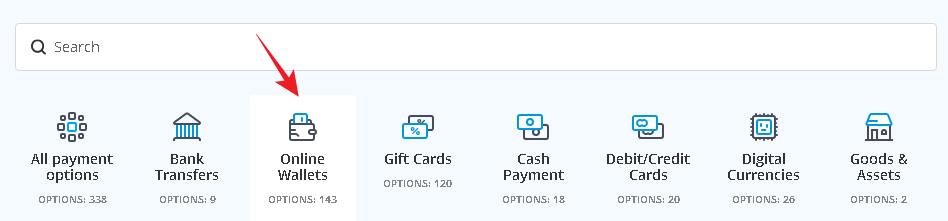
Under the Online Wallets option, scroll down a little bit to find the “PayTM Online Wallet” option and click on that.
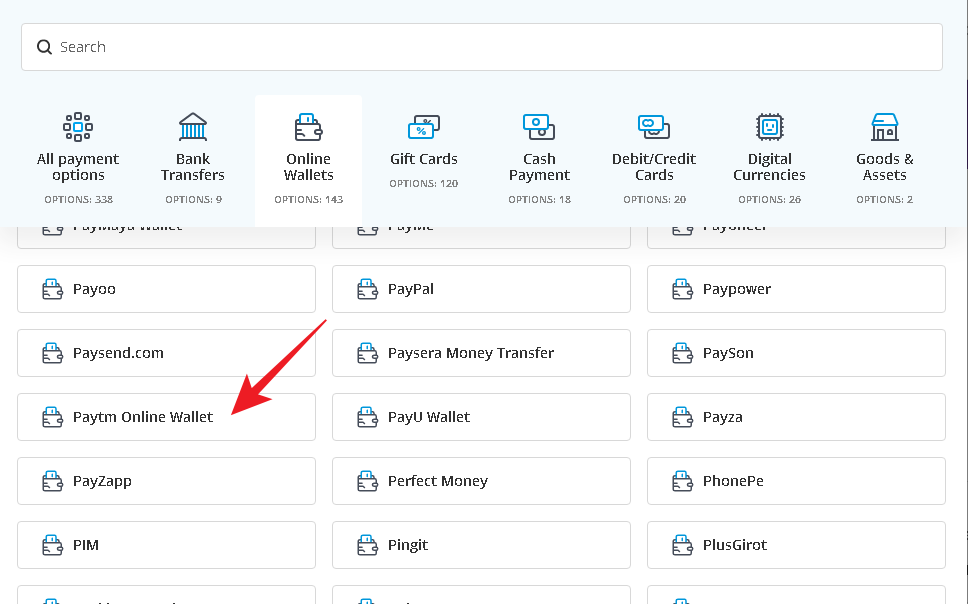
The result page appears with a bunch of sellers who are willing to sell their Bitcoin in exchange for PayTM money.
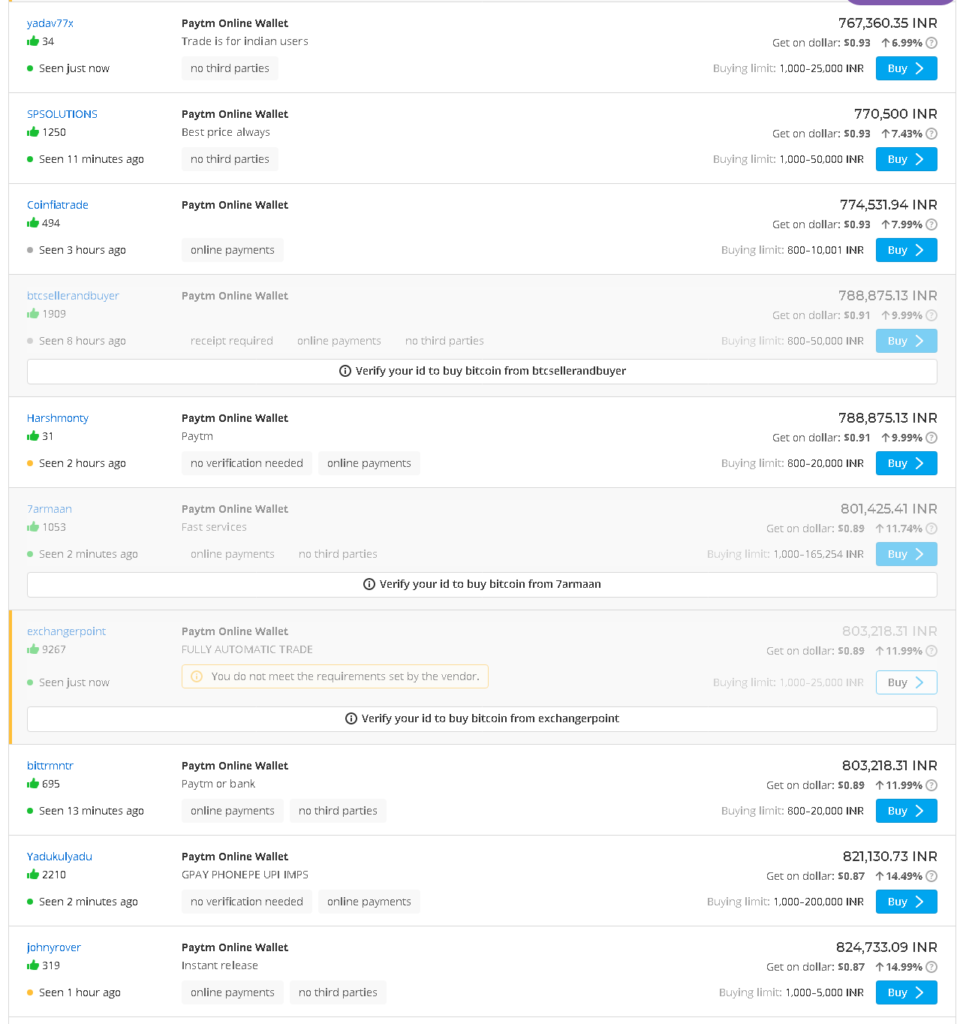
Like LocalBitcoins, Paxful also shows you the number of transactions done by the seller and the feedback rate, but one slight difference is for contacting some sellers you’ll need to fully verify your A/C by giving any ID proof like a Driving licence or Passport (don’t worry even I’m not verified yet😉).
You can select any seller having a good reputation.
After selecting a seller, the trading page open, but as always don’t forget to checkout trading terms and recent feedback comments from other buyers before filling in any information on the page.
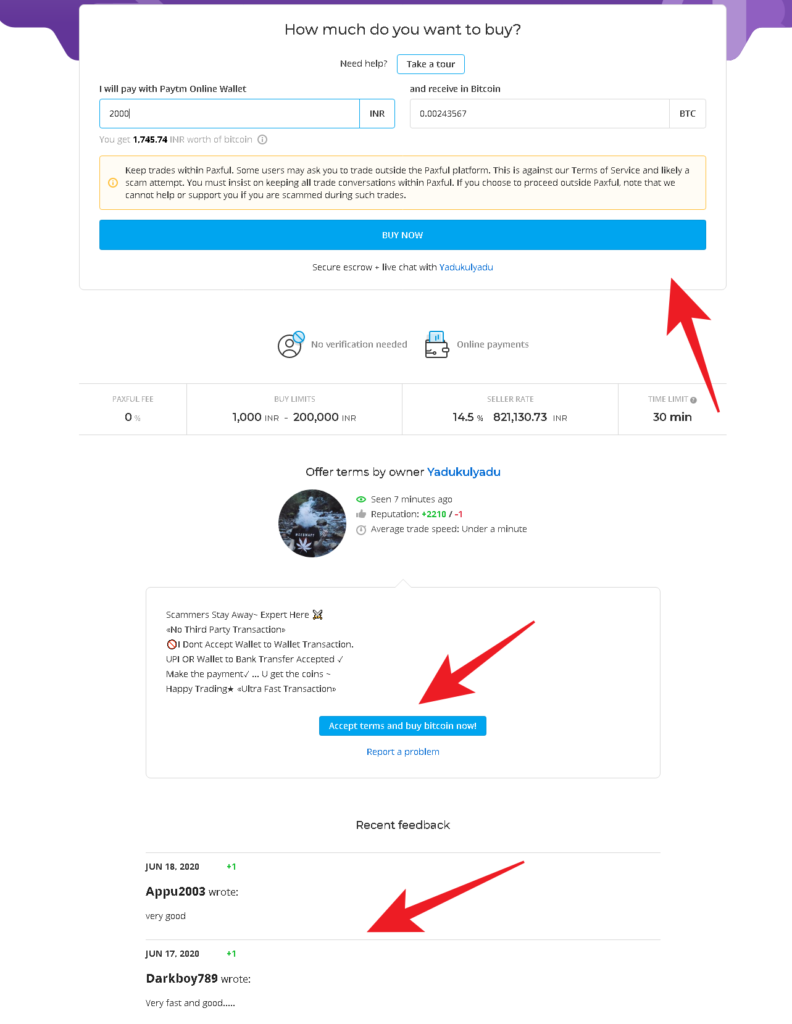
If a seller is online, Paxful allows you to chat with the seller for negotiating a deal.
Or, if you are ready to purchase from the seller, just enter the ₹ amount and hit the “BUY NOW” button. That’s it.
Conclusion.
These are the only 2 methods active for buying Bitcoin using PayTM money directly.
For the indirect method, you can use any crypto exchange (like WazirX) that accept INR and transfer your PayTM money to Bank A/C, then purchase Bitcoin on the exchange.
But as you know, the current situation in India is not favourable to crypto trading even after lifting the RBI ban.
And recent news states that Government again proposes a blanket ban on cryptocurrencies so the exchanges accepting bank deposits could close it by any time; however, you can completely rely on the P2P exchanges that I mentioned in this post.
Before buying a Bitcoin from the P2P exchange, make sure to check out the fee charged by the platform and never keep the Bitcoin holding for long period on the exchange wallet so transfer the amount to any hardware wallet.
If you found out that the post have some useful resources then, don’t forget to share it with your family and friends.