What Is a Software Wallet? Pros and Cons
There are many ways you can store your crypto holdings using crypto-wallets.
For example, Hardware wallets, Paper wallets, Software wallets and many of them I explained already in my previous writings.
Today, in this post we’re going to look at what is Software wallet and its some of the pros and cons.
What Is a Software Wallet?
As the name indicates if you store your crypto holdings using software that called a software wallet.
Basically, a wallet holds the private key which ensures real holder of crypto funds if private key stored using software or app then that called a software wallet.
There are 3 types in software wallets.
#1 Desktop Wallet.
If a software made to store the crypto funds specifically for the computer systems like Mac or Windows, it called Desktop Wallet.
Here Private key safely stored on the computer and not accessible to anyone but the user of the computer.
#2 Mobile Wallet.
In Mobile wallet, a wallet comes in the form of a smartphone app, and you can easily access your funds using the mobile where ever you go.
A private key here can be stored on the internet server instead of mobile.
#3 Online Wallet.
Above both wallet depend upon the physical devices to store both private and public keys but in Online Wallet the private keys are being stored by the website owners rather than locally on your device.
Pros of Software Wallet.
Easy To Use.
Setting up the software wallet, sending and receiving funds made easier because of their user-friendly interface.
Also, with desktop, mobile and online software wallets existing, there are even more options to choose from when deciding which software wallet is best for you.
Cost-Effective.
You don’t need to pay anything if you want to install and set up a software wallet.
Instead of charging a buying fees software wallets charge you fee while doing crypto transactions and these fees cost tiny amount as compared to buying a wallet having $200 price.
These are all the pros of a software wallet.
Now it is time to look at some bad side of software wallets.
Cons of Software wallets.
Security.
Even the software wallets use strong encryption or PIN for making sure your crypto funds stay secure but to use the software wallet you should stay connected to the internet, that leads to remaining susceptible to any malware or virus which may be lurking in the background.
Addition to that, you have to pay attention to your surroundings while typing passcode or recovery phrase that may be visible on your screen could be seen and recorded by a hacker.
Ok, these are the all the things about the software wallet you should know.
Before you going to use a software wallet, I made a small list of best software wallets in the market that will help you store the funds.
List of Best Software wallets.
Electrum Bitcoin Wallet.

Electrum is the old and trustworthy Bitcoin software wallet existing since 2011.
The wallet use encryption for protecting the private key along with the password.
Private key and password never stored on their wallet server they only use the server for maintaining the Bitcoin blockchain record.
This feature allows you to synchronize the wallet on different computers also you can sign transactions on a device disconnected from the network by saving a new transaction onto a USB flash drive and then loading it onto a device connected to the internet, where the new transaction can be imported onto the network.
Now Electrum supports multisig and HD wallets like Trezor, Ledger, KeepKey.
In exchange for the service Electrum charge fee for sending BTC in a flat rate of 0.2 mBTC. A millibitcoin is the one-thousandth of a BTC. In some cases, the rate could reduce to 0.1 mBTC or less. Electrum adds transaction fees to the sum of the amount you want to send.
Exodus.

Exodus is a popular software wallet operating since 2015.
Like Electrum Exodus not store the private key in any servers and allow synchronizing and support Trezor wallet but the absence of two-factor authentication somehow makes it easier for hackers to use a keylogger to break into a wallet.
However, if you’re seeking the user-friendly UI and more crypto assets support then, Exodus is for you.
Exodus supports over 100 cryptocurrencies and built-in-exchange to trade cryptos using ShapeShift for wallet exchange function.
The more attractive thing in Exodus is the fees they don’t charge any fee for the transactions. Instead, you have to pay a mining fee to ensure transactions are delivered reliably and quickly.
Atomic Wallet.

If you’re the one who swaps cryptos more often and needed the wallet that can hold more than 100 cryptos then, the Atomic wallet is the best option for you.
Created in 2017 and supports more than 300 crypto assets, also like the above wallets, Atomic stores the private key locally on the computer.
This means you hold your own keys, which are encrypted and kept only on your own device, control your own funds and can efficiently swap tokens without needing to go through a centralised exchange.
Plus, you don’t need to go through any registration process. Therefore, the wallet does not store any confidential personal information and does not utilize the services of intermediaries to conduct transactions.
But remember like all the software wallets Atomic does not charge any fee for download however if you use credit cards to buy cryptos then there’s a significant 7% commission and minimum $10 fee charged by the wallet.
MyCelium Wallet.
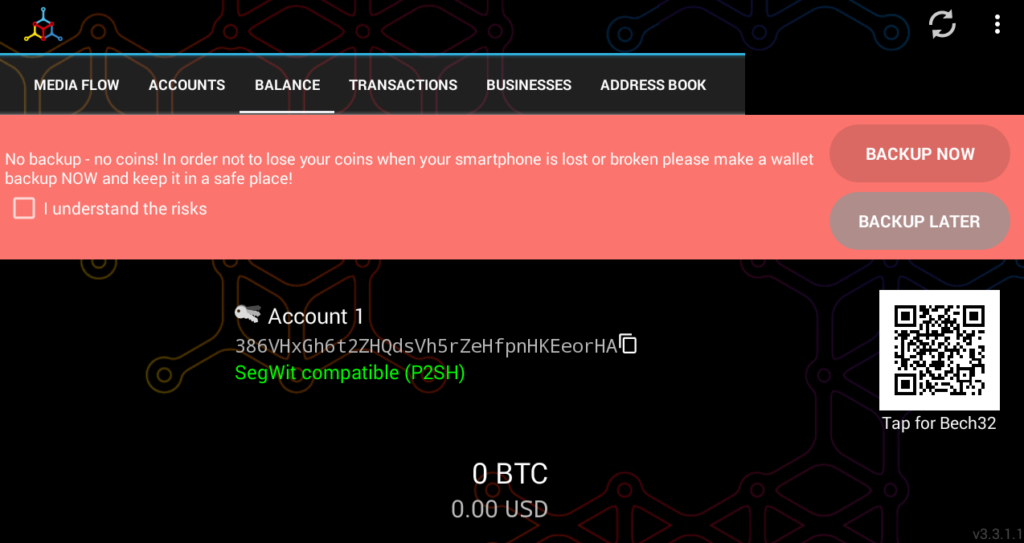
MyCelium wallet only built for Android and iOS users and support Bitcoin.
The wallet focuses on security and user experience.
For tightening the security wallet use PIN for opening the wallet, sending funds and exporting private keys. And wallet has also been hierarchical deterministic (HD) since 2014.
To give good user experience wallet focus on the easy to use UI and give additional features including searching for the nearest bitcoin seller and multi-currency viewing for users.
Like all software wallets, you can download MyCelium for free from the Play Store and App Store. The transaction fee depends on the size of the transaction – they could go anywhere from $0,25 to around $7.
Guarda Wallet.
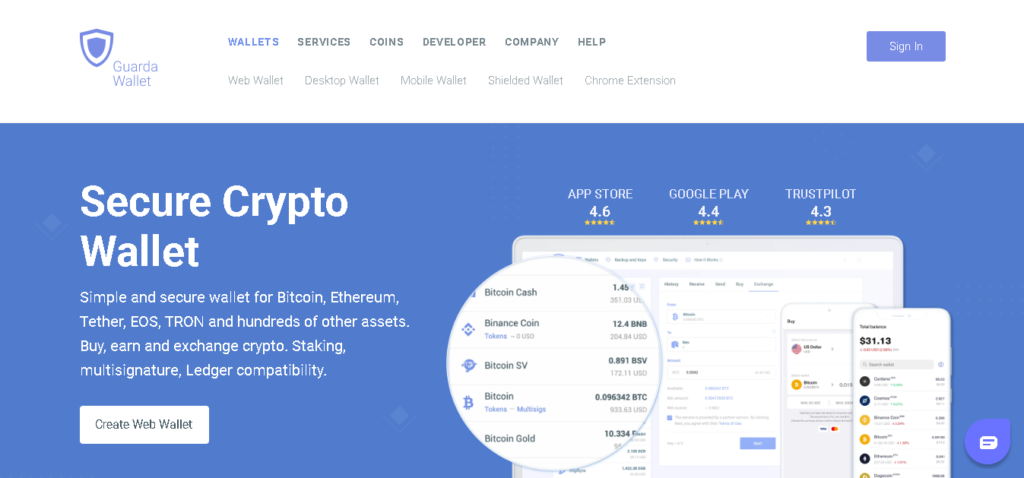
If you’re looking for all in one wallet instead of having separate desktop, mobile and online wallet then, Guarda is for you.
Guarda is an all-in-one, non-custodial wallet means the private key not stored on the servers and the wallet support all Softwares (Android, Windows, Mac) and web version also available.
The wallet came to existence in 2017 since then wallet expending its support for crypto assets, now using Guarda you can store 45 different crypto assets and more than 10,000 crypto tokens.
Like the above wallet, Guarda is freely available for anyone to download or signup and use, but you have to pay a transaction fee, the fee usually depends upon the transaction size.
Conclusion.
Wallets are like a door to the crypto world, they connect users to the crypto world.
In different kinds of wallets, software wallets are growing fastly by providing good user experience, but security flaws in them make the users turn back from using software wallets, but in future, flaws will sort out.
If you got any useful insight from the post, then do share with your family and friends.
