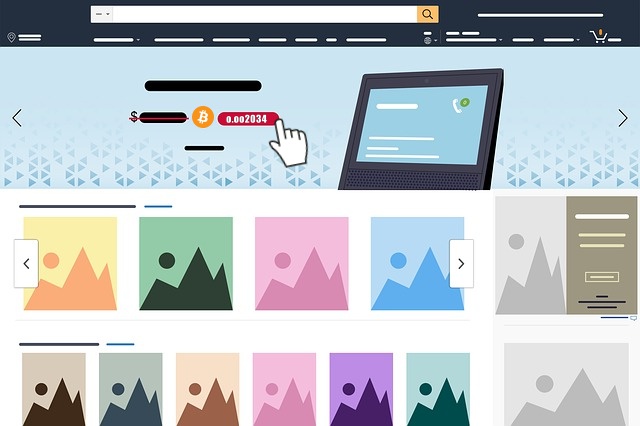Easy Ways to Spend Bitcoin on Amazon
Amazon is an e-commerce giant, as their logo states you can buy A to Z on Amazon using your fiat debit or credit cards.
But for crypto lovers, Amazon does not accept any crypto payments.
As a crypto lover, you can buy any product on Amazon using alternative payment methods utilizing different platforms.
Here I listed different platforms that allow you to shop on Amazon using your Bitcoins.
Moon Browser Extension.
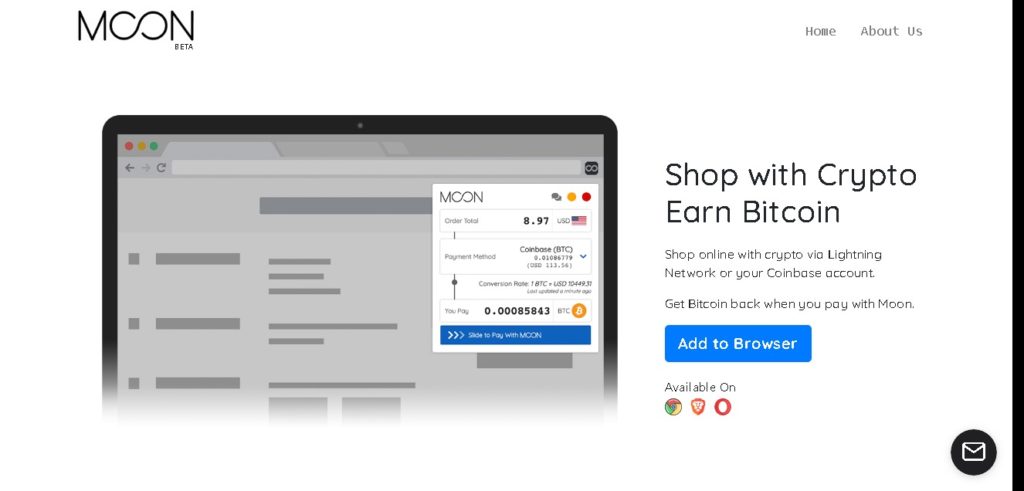
Moon is the US-based startup operating since 2018.
They launched the Chrome browser extension, which helps you to shop on Amazon with Bitcoin, Litecoin, Bitcoin Cash, or Ether.
To use this extension, you must have any Bitcoin wallet that works on the top of Lightning Network (Lightning Network lets you open a payment channel between Lightning nodes to enable fast transactions).
Also, you can use Coinbase’s API to spend Bitcoin in seconds.
Here is a detailed video of how you can utilize Moon extension to spend your Bitcoin.
Moon made it clear that they convert your Bitcoin to fiat currency before paying the merchants, thus, serving as an interface that allows Bitcoin payment on Amazon.
Not only Amazon now Moon let you spend your Bitcoin in Uber Eats also they want to expand to other e-commerce websites soon.
For now, they operate within the US, and Canada, in future, they plan to expand the operation to Europe.
Purse.io.
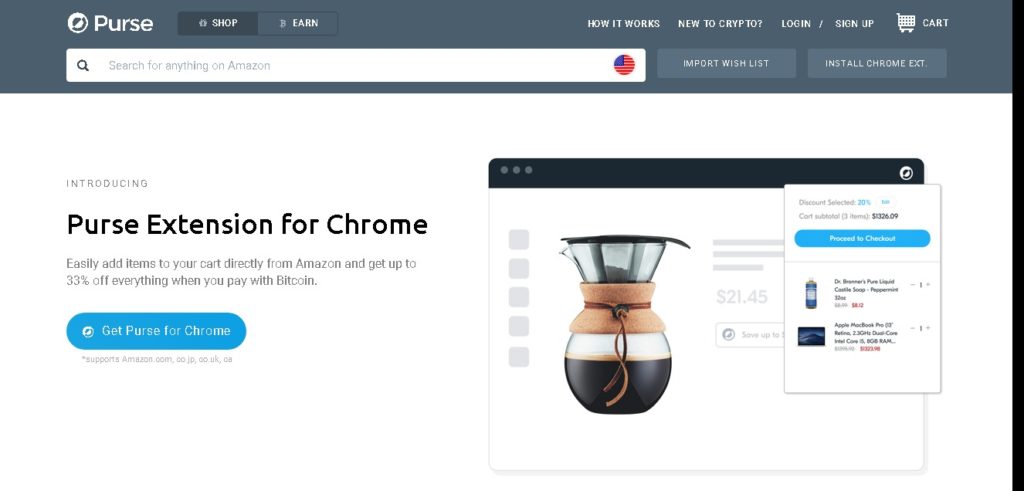
Purse is a US-based escrow platform operating since 2014.
This platform uses Amazon Gift cards in exchange with Bitcoin or Bitcoin Cash.
Purse is a platform which matches buyers with gift cardholders. The gift card holders purchase the item you choose for you in exchange for Bitcoin, which is the easiest way to redeem an Amazon gift card for the money. This means that if you have extra gift cards, you can also take advantage of the Purse.io system.
You don’t have to worry if your item could not be delivered because the Purse is an escrow platform they wait until the Amazon product arrives your doorsteps before issues payouts. That means you can redeem your Bitcoins if you didn’t receive the product.
Another awesome thing is, with Purse, you can get up to 33% discount on your purchases.
Even make your shopping more easy with Purse, they released a Chrome extension.
To use this extension, you have to connect your purse account to it.
After connecting, this extension popup when you’re on the product page.
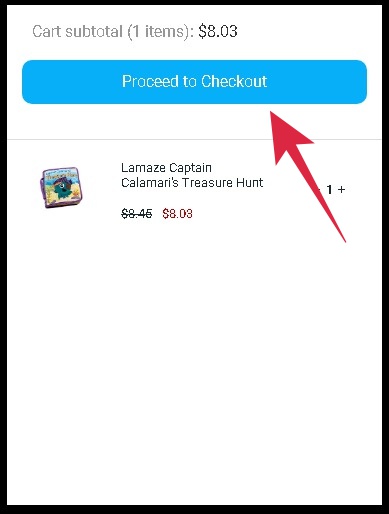
After clicking on checkout new page open and ask you to set Discount percentage.
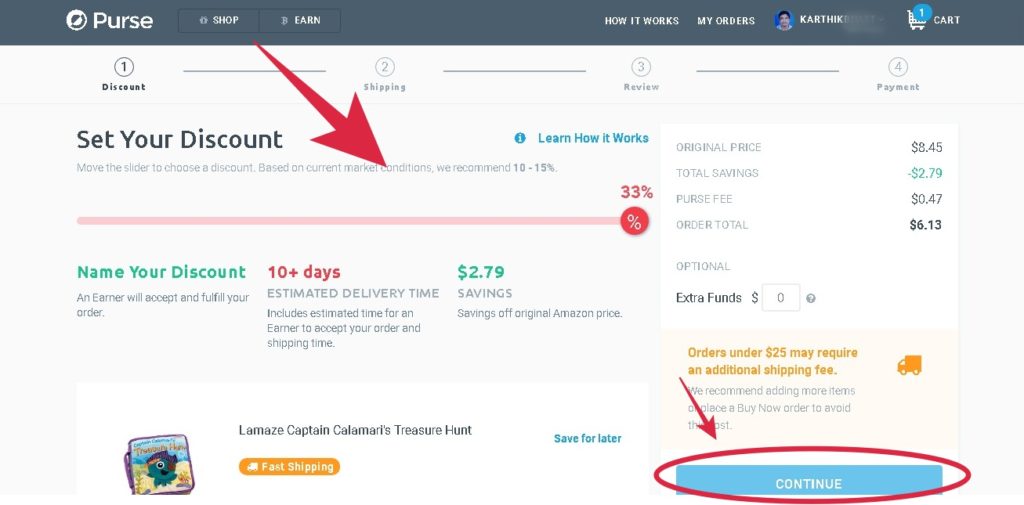
The high discount means the product delivery delays and purse charges high fee to your order that’s why always set discount 5% to a maximum 10%.
After clicking on continue, purse asks your delivery address then you have to send your Bitcoin or Bitcoin Cash to the displayed public address. that’s it your order placed.
The Chrome extension works well on amazon.com however you can create a public product wishlists links and paste on the purse to utilize this tool on other amazon versions.
SpectroCoin.
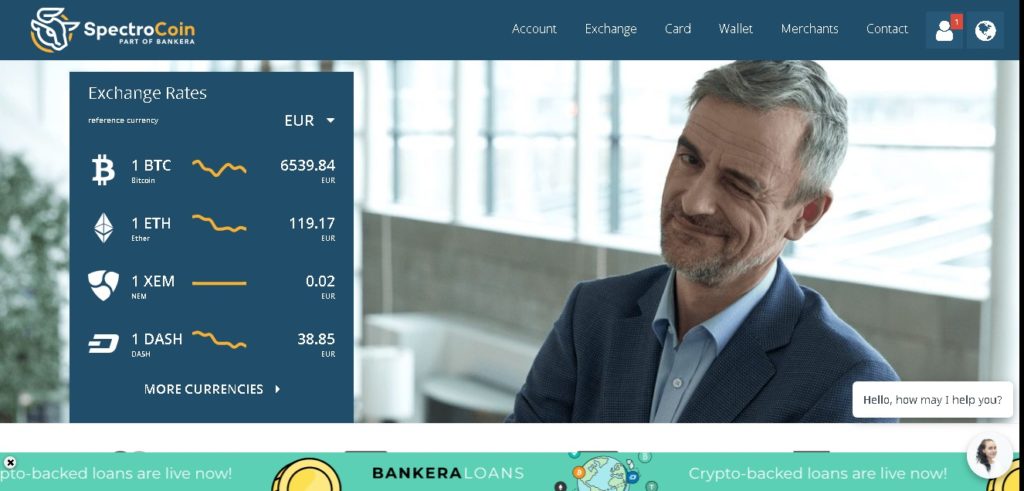
SpectroCoin is the UK based crypto exchanges operating since 2013.
Like Purse, they also offer Amazon gift cards for their users, but they are not an escrow service that means you can buy a gift card using Bitcoin then you have to spend that card on Amazon yourself without any third party involvement.
To get Gift Card firstly, you have to create an account in SpectroCoin and fund it with Bitcoin.
Then, click on the Withdrawal option and chose the “Top-Up and Vouchers”.
Next step is to choose the country you are ordering from (gift cards can only use at their locations) and scroll down to the shop section and choose the Amazon store and purchase a gift card.
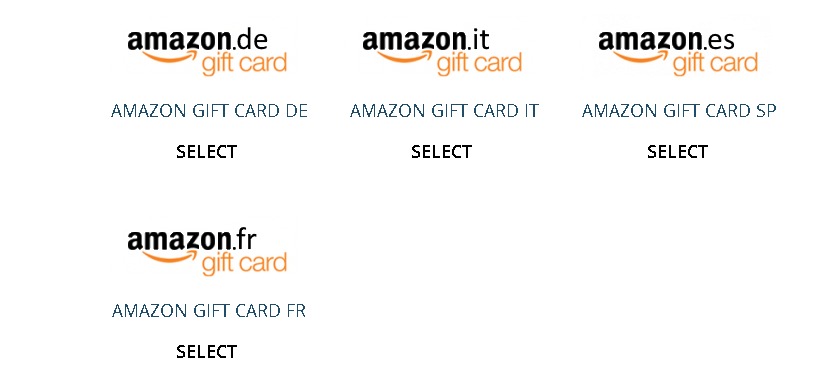
After choosing the suitable gift card, you will receive an authentication key for your purchase via email, SMS or Google Authentication app. Input the authentication code and press “Submit”.
Now you’ll receive voucher code instantly.
In Amazon when you finish shopping, proceed to checkout select Amazon Gift Card as the payment method and enter the voucher code you received from SpectroCoin that’s it.
Before using SpectroCoin Gift Cards you have to remember these Gift Cards only used at their respective locations, i.e. amazon.de Gift Card may only redeemable toward the purchase of eligible products on www.amazon.de, etc and including any unused balances, can expire per under their stated terms, so make sure to check the terms and conditions listed on the Amazon website of your choice.
Bitrefill.

Bitrefill is a Sweden based company offering 3 main services gift card, phone refills and lightning network access.
They are operating since 2014.
Their user-interface makes hole prosses so simple. It immediately recognises your location and offers correlated gift card options.
Bitrefill uses the Thor lightning network channel to send and receive Bitcoin almost instantly.
To redeem a gift card you just have to create an account and fill in the amount, and choose Bitcoin or any other crypto (Bitrefill also accept Ethereum, Litecoin, Dogecoin, and Dash) option as your payment.

Once you have placed your order, go to your Bitcoin wallet and scan the QR code on the Bitrefill page or paste the BTC address to complete the transaction.
After payment confirmed, your voucher code will be processed, and you can redeem it on the Amazon.
Paxful.
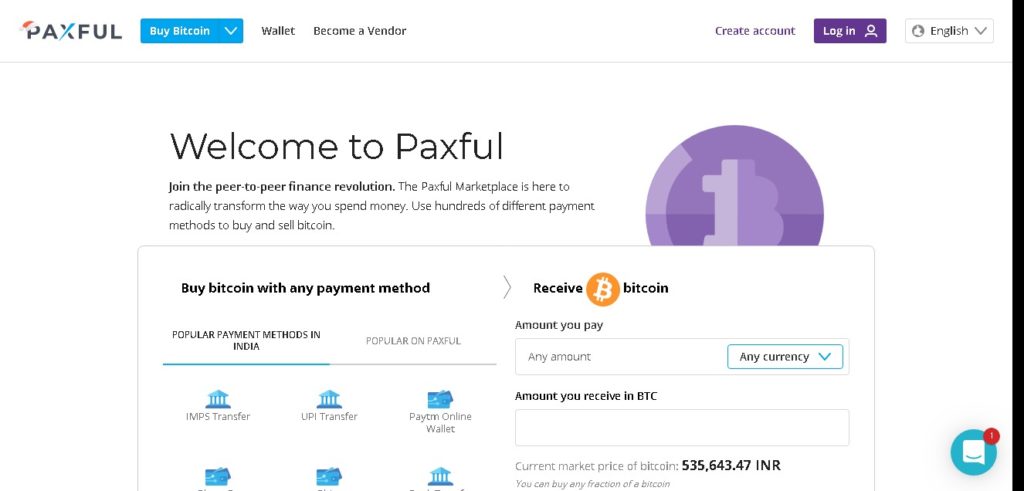
Paxful is the US-based Peer-to-Peer crypto market place established in 2015.
They allow verity of buyers and sellers to offer or to utilize crypto services on the platform.
It is the P2P marketplace which means you have to find a person who accepts bitcoin in exchange of Amazon Gift Card on Paxful.
To buy Amazon Gift Card firstly, you have to create an account in Paxful then select Sell Bitcoin option on the website menu and click on “Discount Gift Card” Option.
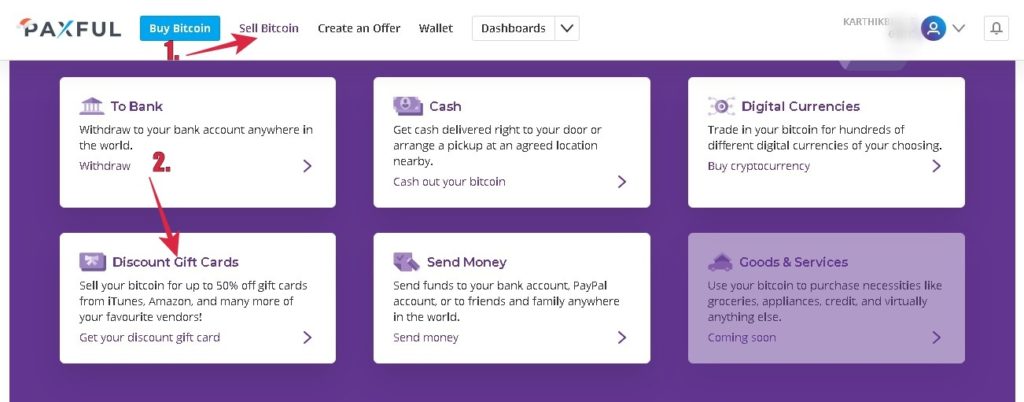
Now Paxful shows you a list of people who offer different Gift Card services. You have to select a person who offers Amazon Gift Card in exchange for Bitcoins, don’t worry your country automatically chosen by Paxful.
Go to the person profile and scroll down to his “SELL BITCOIN EXCHANGE POINT” and find Amazon Gift Card service click on “Sell”.
Before hitting the sell button, don’t forget to check previous buyers opinions about the services if you see all the comments giving a positive response then your good to go.
After hitting the Sell button a page opens that ask you to fill the gift card amount that automatically calculates the worth of Bitcoin you have to pay and click on “Sell Now” to negotiate the deal via live chat, that’s it.
These are the platforms you can use to shop on Amazon using your Bitcoins.
Conclusion.
In this post, I am not included fees structure of platforms usually they charge fee up to 4%, but this is depending upon your transaction amount or negotiations or nature.
Now mention in comments which platform you’re going to use or used.
If you like this post, do share with family and friends.